Alcatel Idol 3 6039 A User Manual
Browse online or download User Manual for Mobile phones Alcatel Idol 3 6039 A. Alcatel Idol 3 6039 A User Manual
- Page / 22
- Table of contents
- BOOKMARKS



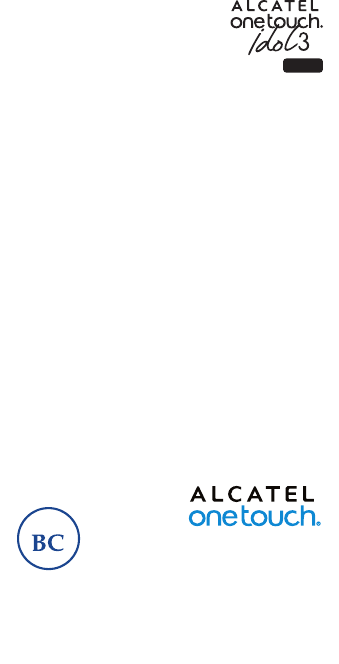
- Quick Start Guide 1
- 1�1 Keys and connectors 2
- 1�2 Getting started 4
- 1�3 Home screen 4
- 1�3�1 Using the touchscreen 5
- 1�3�2 Status bar 5
- 2�1 Using Onscreen Keyboard 7
- 2�2 Text editing 7
- Phone call ����������������� 8
- Contacts ������������������� 9
- Messaging ����������������� 10
- Getting connected ������� 11
- Find my location using 12
- Factory data reset 13
- Applications & 13
- Internal storage ������ 13
- Making the most of 13
- 12�2 Upgrade 14
- • CONDITIONS OF USE: 15
- • PRIVACY: 16
- • BATTERY: 16
- • CHARGERS 16
- • RADIO WAVES: 16
- Protection against theft 18
- TCT Mobile Inc� Warranty 19
Summary of Contents
1English - CJB34D1ALAAAQuick Start GuideFor more information about how to use your device, please visit www.alcatelonetouch.com to download the comple
18 19To import/export all contacts from/to your SIM card, touch the icon and then the / icon to confirm.You can share a single contact or contacts w
20 21• Enter the email address and password of the account you want to set up.• Touch . If the account you entered is not provided by your service
22 23Before using MTP, make sure that the driver (Windows Media Player 11 or higher version) has been installed.To locate data you have transferred or
24 25When this function is activated, a wide variety of settings and data is backed up, including your Wi-Fi passwords, bookmarks, a list of the appli
26 27Allows you to easily import photos from your PC or the handset and organize them in different albums for better management.• VideosAllows you to
28 29• CONDITIONS OF USE:You are advised to switch off the mobile phone from time to time to optimize its performance.Remember to abide by local autho
30 31• PRIVACY:Please note that you must respect the laws and regulations in force in your jurisdiction or other jurisdiction(s) where you will use yo
32 33While there may be differences between the SAR levels of various mobile phones and at various positions, they all meet the government requirement
34 35• LICENSESmicroSD Logo is a trademark.The Bluetooth® word mark and logos are owned by the Bluetooth SIG, Inc. and any use of such marks by TCT Mo
36 37DisclaimerThere may be certain differences between the user manual description and the mobile phone’s operation, depending on the software releas
2 3PROTECT YOUR HEARINGTo prevent possible hearing damage, do not listen at high volume levels for long periods. Exercise caution when holding your d
38 39Troubleshooting�������������������Before contacting the service center, you are advised to follow the instructions below:• You are advised to fu
40 41The caller’s name/number does not appear when a call is received• Check that you have subscribed to this service with your operator.• Your call
42The phone will become warm following prolonged calls, game playing, internet surfing or running other complex applications� • This heating is a nor
4 5CameraCamera Flash/FlashlightPower keySIM card slot/microSD card slotVolume keyMenu key• Touch to view recently used applications.Home key• From
6 71�2 Getting started1�2�1 Set upInserting or removing the SIM/microSD cardYou must insert your SIM card to make phone calls. You do not need to po
8 9The Home screen is provided in an extended format to allow more space for adding applications, shortcuts etc. Slide the Home screen horizontally le
10 11Notification iconsNew Gmail message Missed callNew Email message Call forwarding is onNew text or multimedia messageSong is playingProblem with S
12 131�3�4 Personalize your Home screenAddYou can touch and hold a folder, an application, or a widget to activate Move mode and drag the item to an
14 153 Phone call �����������������3�1 Placing a callIn either Normal or Reverse Mode orientation, the following instructions apply in regards to mak
16 173�2�1 Reversible call functionalityYour phone features a unique Reversible UI, which ensures complete functionality. When this feature is enable
More documents for Mobile phones Alcatel Idol 3 6039 A
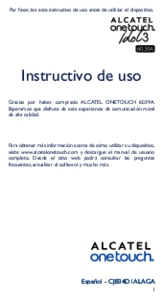
 (1 pages)
(1 pages) (1 pages)
(1 pages) (61 pages)
(61 pages) (63 pages)
(63 pages) (63 pages)
(63 pages) (62 pages)
(62 pages)







Comments to this Manuals