Alcatel 7700 User's Guide
Browse online or download User's Guide for Network switches Alcatel 7700. Alcatel 7700 User guide User Manual
- Page / 260
- Table of contents
- BOOKMARKS




- OmniSwitch 7700/7800 1
- OmniSwitch 8800 1
- Switch Management Guide 1
- Contents 10
- About This Guide 11
- OmniSwitch 6850 12
- OmniSwitch 9700 12
- Omni Switch/Router 12
- OmniStack 12
- OmniAccess 12
- Who Should Read this Manual? 13
- What is in this Manual? 13
- What is Not in this Manual? 13
- Documentation Roadmap 14
- Related Documentation 16
- User Manuals Web Site 17
- Technical Support 17
- 1 Logging Into the Switch 19
- Login Specifications 20
- Login Defaults 20
- Management Interfaces 22
- User Accounts 23
- Using Telnet 24
- Using FTP 25
- Secure Shell Authentication 28
- Connection Phase 29
- Modifying the Login Banner 33
- Configuring Login Parameters 35
- Enabling the DNS Resolver 36
- Verifying Login Settings 36
- 2 Managing System Files 37
- File Management Overview 39
- Switch Directories 40
- File and Directory Management 41
- Using Wildcards 43
- Directory Commands 44
- Changing Directories 45
- Displaying Directory Contents 46
- Making a New Directory 47
- Copying an Existing Directory 48
- File Commands 50
- Moving a File or Directory 51
- Utility Commands 52
- Using Secure Shell FTP 58
- Using Zmodem 59
- Directories on the Switch 60
- Using the Install Command 61
- Available Image Files 62
- Verifying Directory Contents 68
- Setting the System Clock 69
- Enabling DST 72
- 3 Configuring Network Time 75
- Protocol (NTP) 75
- NTP Specifications 76
- NTP Defaults Table 76
- NTP Quick Steps 77
- NTP Overview 78
- Using NTP in a Network 79
- Authentication 81
- Configuring NTP 82
- NTP Servers 83
- Using Authentication 84
- Verifying NTP Configuration 85
- 4 Managing CMM 87
- Directory Content 87
- CMM Specifications 88
- CMM Files 89
- Software Rollback Feature 90
- CMM Redundancy 94
- (Non-Redundant) 95
- Scheduling a Reboot 96
- Canceling a Scheduled Reboot 96
- -> write memory 98
- Working Certified 99
- Cancelling a Rollback Timeout 100
- Primary CMM 101
- -> copy working certified 102
- -> copy certified working 102
- Show Switch Files 104
- Managing Redundant CMMs 105
- Primary CMM Secondary CMM 107
- -> copy flash-synchro 108
- -> takeover 109
- Displaying CMM Conditions 112
- 5 Using the CLI 113
- CLI Specifications 114
- CLI Overview 114
- Text Conventions 115
- Using “Show” Commands 116
- Using the “No” Form 116
- Using “Alias” Commands 116
- Command Help 117
- Command Help Using the CLI 118
- CLI Services 121
- Inserting Characters 122
- Syntax Checking 123
- Prefix Recognition 123
- Show Prefix 124
- Command History 125
- Enabling Command Logging 127
- Disabling Command Logging 127
- Changing the Screen Size 129
- Changing the CLI Prompt 129
- Displaying Table Information 130
- Filtering Table Information 131
- Multiple User Sessions 132
- Application Example 134
- 6 Working With 137
- Configuration Files 137
- Configuration Files Overview 142
- Verifying a Timed Session 143
- Cancelling a Timed Session 143
- Setting the Error File Limit 144
- Verbose Mode 144
- Displaying a Text File 145
- Text Editing on the Switch 145
- Snapshot Feature List 146
- User-Defined Naming Options 147
- Editing Snapshot Files 147
- Verifying File Configuration 149
- 7 Managing Switch User 151
- Accounts 151
- User Database Specifications 152
- User Account Defaults 152
- Overview of User Accounts 153
- Startup Defaults 154
- Default User Settings 157
- How User Settings Are Saved 157
- Creating a User 158
- Default Password Expiration 159
- -> user thomas no snmp 164
- Setting Up End-User Profiles 165
- Creating End-User Profiles 166
- 8 Managing Switch Security 169
- Switch Security Defaults 170
- Switch Security Overview 171
- Authenticated Switch Access 172
- ASA and Authenticated VLANs 173
- Network Configuration Guide 176
- Enabling Switch Access 178
- Using Secure Shell 179
- 9 Using WebView 183
- WebView CLI Defaults 184
- Browser Setup 184
- WebView CLI Commands 185
- WebView Overview 186
- Feature Options 188
- View/Configuration Area 188
- Accessing WebView 189
- Home Page 190
- Configuration Page 191
- Table Configuration Page 192
- Modifying an Existing Entry 193
- Deleting an Existing Entry 194
- Table Features 195
- Table Sorting 196
- Table Paging 198
- Adjacencies 199
- WebView Help 200
- 10 Using SNMP 201
- SNMP Specifications 202
- SNMP Defaults 202
- Management Station 203
- Filtering by Trap Families 204
- Filtering by Individual Traps 205
- SNMP Overview 206
- SNMP Versions 207
- SNMP Overview Using SNMP 208
- SNMP Traps Table 209
- Using SNMP SNMP Overview 211
- Configuring Community Strings 226
- Setting SNMP Security 228
- Working with SNMP Traps 229
- Authentication Trap 230
- Trap Management 230
- SNMP MIB Information 231
- Industry Standard MIBs 232
- Enterprise (Proprietary) MIBs 237
- A Software License and 243
- Copyright Statements 243
- C. Linux 247
- E. University of California 252
- G.Random.c 252
- H. Apptitude, Inc 253
- I. Agranat 253
- J. RSA Security Inc 253
- K. Sun Microsystems, Inc 253
- L. Wind River Systems, Inc 254
- command 2-16 256
Summary of Contents
Part No. 060159-10, Rev. JApril 2006OmniSwitch 7700/7800OmniSwitch 8800Switch Management Guidewww.alcatel.com
Contentsx OmniSwitch 7700/7800/8800 Switch Management Guide April 2006Using SNMP For Switch Security ...
Managing the Directory Structure of the CMM (Non-Redundant) Managing CMM Directory Contentpage 4-14 OmniSwitch 7700/7800/8800 Switch Management Guide
Managing CMM Directory Content Managing the Directory Structure of the CMM (Non-Redundant)OmniSwitch 7700/7800/8800 Switch Management Guide April 2006
Managing the Directory Structure of the CMM (Non-Redundant) Managing CMM Directory Contentpage 4-16 OmniSwitch 7700/7800/8800 Switch Management Guide
Managing CMM Directory Content Managing the Directory Structure of the CMM (Non-Redundant)OmniSwitch 7700/7800/8800 Switch Management Guide April 2006
Managing the Directory Structure of the CMM (Non-Redundant) Managing CMM Directory Contentpage 4-18 OmniSwitch 7700/7800/8800 Switch Management Guide
Managing CMM Directory Content Managing Redundant CMMsOmniSwitch 7700/7800/8800 Switch Management Guide April 2006 page 4-19Managing Redundant CMMsThe
Managing Redundant CMMs Managing CMM Directory Contentpage 4-20 OmniSwitch 7700/7800/8800 Switch Management Guide April 2006Copying the Working Direct
Managing CMM Directory Content Managing Redundant CMMsOmniSwitch 7700/7800/8800 Switch Management Guide April 2006 page 4-21Synchronizing the Primary
Managing Redundant CMMs Managing CMM Directory Contentpage 4-22 OmniSwitch 7700/7800/8800 Switch Management Guide April 2006To synchronize the seconda
Managing CMM Directory Content Managing Redundant CMMsOmniSwitch 7700/7800/8800 Switch Management Guide April 2006 page 4-23Swapping the Primary CMM f
OmniSwitch 7700/7800/8800 Switch Management Guide April 2006 page xiAbout This GuideThis OmniSwitch 7700/7800/8800 Switch Management Guide describes b
Managing Redundant CMMs Managing CMM Directory Contentpage 4-24 OmniSwitch 7700/7800/8800 Switch Management Guide April 2006Show Currently Used Config
Managing CMM Directory Content Emergency Restore of the boot.cfg FileOmniSwitch 7700/7800/8800 Switch Management Guide April 2006 page 4-25Emergency R
Displaying CMM Conditions Managing CMM Directory Contentpage 4-26 OmniSwitch 7700/7800/8800 Switch Management Guide April 2006Displaying CMM Condition
OmniSwitch 7700/7800/8800 Switch Management Guide April 2006 page 5-15 Using the CLIAlcatel’s Command line interface (CLI) is a text-based configura
CLI Specifications Using the CLIpage 5-2 OmniSwitch 7700/7800/8800 Switch Management Guide April 2006CLI SpecificationsThe following table lists speci
Using the CLI Command Entry Rules and SyntaxOmniSwitch 7700/7800/8800 Switch Management Guide April 2006 page 5-3Offline Configuration Using Configura
Command Entry Rules and Syntax Using the CLIpage 5-4 OmniSwitch 7700/7800/8800 Switch Management Guide April 2006Using “Show” CommandsThe CLI contains
Using the CLI Command HelpOmniSwitch 7700/7800/8800 Switch Management Guide April 2006 page 5-5Partial Keyword CompletionThe CLI has a partial keyword
Command Help Using the CLIpage 5-6 OmniSwitch 7700/7800/8800 Switch Management Guide April 2006The following table contains the first-level commands a
Using the CLI Command HelpOmniSwitch 7700/7800/8800 Switch Management Guide April 2006 page 5-7Tutorial for Building a Command Using HelpThe Help feat
Supported Platforms About This Guidepage xii OmniSwitch 7700/7800/8800 Switch Management Guide April 2006• OmniSwitch 6850• OmniSwitch 9700• Omni Swit
Command Help Using the CLIpage 5-8 OmniSwitch 7700/7800/8800 Switch Management Guide April 20063 At the command prompt, enter name followed by a space
Using the CLI CLI ServicesOmniSwitch 7700/7800/8800 Switch Management Guide April 2006 page 5-9CLI ServicesThere are several services built into the C
CLI Services Using the CLIpage 5-10 OmniSwitch 7700/7800/8800 Switch Management Guide April 2006Recalling the Previous Command LineTo recall the last
Using the CLI CLI ServicesOmniSwitch 7700/7800/8800 Switch Management Guide April 2006 page 5-11Syntax CheckingIf you make a mistake while entering co
CLI Services Using the CLIpage 5-12 OmniSwitch 7700/7800/8800 Switch Management Guide April 2006Example for Using Prefix RecognitionThis example shows
Using the CLI CLI ServicesOmniSwitch 7700/7800/8800 Switch Management Guide April 2006 page 5-13Prefix PromptYou may set the CLI so that your screen p
CLI Services Using the CLIpage 5-14 OmniSwitch 7700/7800/8800 Switch Management Guide April 2006You can recall commands shown in the history list by u
Using the CLI Logging CLI Commands and Entry ResultsOmniSwitch 7700/7800/8800 Switch Management Guide April 2006 page 5-15Logging CLI Commands and Ent
Logging CLI Commands and Entry Results Using the CLIpage 5-16 OmniSwitch 7700/7800/8800 Switch Management Guide April 2006Viewing the Current Command
Using the CLI Customizing the Screen DisplayOmniSwitch 7700/7800/8800 Switch Management Guide April 2006 page 5-17Customizing the Screen DisplayThe CL
About This Guide Who Should Read this Manual?OmniSwitch 7700/7800/8800 Switch Management Guide April 2006 page xiiiWho Should Read this Manual?The aud
Customizing the Screen Display Using the CLIpage 5-18 OmniSwitch 7700/7800/8800 Switch Management Guide April 2006Displaying Table InformationThe amou
Using the CLI Customizing the Screen DisplayOmniSwitch 7700/7800/8800 Switch Management Guide April 2006 page 5-19Filtering Table InformationThe CLI a
Multiple User Sessions Using the CLIpage 5-20 OmniSwitch 7700/7800/8800 Switch Management Guide April 2006Multiple User SessionsSeveral CLI commands g
Using the CLI Multiple User SessionsOmniSwitch 7700/7800/8800 Switch Management Guide April 2006 page 5-21Listing Your Current Login SessionIn order t
Application Example Using the CLIpage 5-22 OmniSwitch 7700/7800/8800 Switch Management Guide April 2006Application ExampleUsing a Wildcard to Filter T
Using the CLI Application ExampleOmniSwitch 7700/7800/8800 Switch Management Guide April 2006 page 5-234 Press the spacebar <sp> key to execute
Application Example Using the CLIpage 5-24 OmniSwitch 7700/7800/8800 Switch Management Guide April 2006
OmniSwitch 7700/7800/8800 Switch Management Guide April 2006 page 6-16 Working WithConfiguration FilesCommands and settings needed for the OmniSwitc
Configuration File Specifications Working With Configuration Filespage 6-2 OmniSwitch 7700/7800/8800 Switch Management Guide April 2006Configuration F
Working With Configuration Files Tutorial for Creating a Configuration FileOmniSwitch 7700/7800/8800 Switch Management Guide April 2006 page 6-34 Use
How is the Information Organized? About This Guidepage xiv OmniSwitch 7700/7800/8800 Switch Management Guide April 2006This guide provides overview ma
Quick Steps for Applying Configuration Files Working With Configuration Filespage 6-4 OmniSwitch 7700/7800/8800 Switch Management Guide April 2006Quic
Working With Configuration Files Quick Steps for Applying Configuration FilesOmniSwitch 7700/7800/8800 Switch Management Guide April 2006 page 6-5Sett
Configuration Files Overview Working With Configuration Filespage 6-6 OmniSwitch 7700/7800/8800 Switch Management Guide April 2006Configuration Files
Working With Configuration Files Configuration Files OverviewOmniSwitch 7700/7800/8800 Switch Management Guide April 2006 page 6-7Verifying a Timed Se
Configuration Files Overview Working With Configuration Filespage 6-8 OmniSwitch 7700/7800/8800 Switch Management Guide April 2006Setting the Error Fi
Working With Configuration Files Configuration Files OverviewOmniSwitch 7700/7800/8800 Switch Management Guide April 2006 page 6-9Displaying a Text Fi
Creating Snapshot Configuration Files Working With Configuration Filespage 6-10 OmniSwitch 7700/7800/8800 Switch Management Guide April 2006Creating S
Working With Configuration Files Creating Snapshot Configuration FilesOmniSwitch 7700/7800/8800 Switch Management Guide April 2006 page 6-11User-Defin
Creating Snapshot Configuration Files Working With Configuration Filespage 6-12 OmniSwitch 7700/7800/8800 Switch Management Guide April 2006(Example S
Working With Configuration Files Verifying File ConfigurationOmniSwitch 7700/7800/8800 Switch Management Guide April 2006 page 6-13Verifying File Conf
About This Guide Documentation RoadmapOmniSwitch 7700/7800/8800 Switch Management Guide April 2006 page xvStage 2: Gaining Familiarity with Basic Swit
Verifying File Configuration Working With Configuration Filespage 6-14 OmniSwitch 7700/7800/8800 Switch Management Guide April 2006
OmniSwitch 7700/7800/8800 Switch Management Guide April 2006 page 7-17 Managing Switch UserAccountsSwitch user accounts may be set up locally on the
User Database Specifications Managing Switch User Accountspage 7-2 OmniSwitch 7700/7800/8800 Switch Management Guide April 2006User Database Specifica
Managing Switch User Accounts Overview of User AccountsOmniSwitch 7700/7800/8800 Switch Management Guide April 2006 page 7-3Overview of User AccountsA
Overview of User Accounts Managing Switch User Accountspage 7-4 OmniSwitch 7700/7800/8800 Switch Management Guide April 2006• Secure Shell—Any standar
Managing Switch User Accounts Overview of User AccountsOmniSwitch 7700/7800/8800 Switch Management Guide April 2006 page 7-5Quick Steps for Creating N
Overview of User Accounts Managing Switch User Accountspage 7-6 OmniSwitch 7700/7800/8800 Switch Management Guide April 2006Quick Steps for Creating C
Managing Switch User Accounts Overview of User AccountsOmniSwitch 7700/7800/8800 Switch Management Guide April 2006 page 7-7Default User SettingsThe d
Creating a User Managing Switch User Accountspage 7-8 OmniSwitch 7700/7800/8800 Switch Management Guide April 2006Creating a UserTo create a new user,
Managing Switch User Accounts Creating a UserOmniSwitch 7700/7800/8800 Switch Management Guide April 2006 page 7-94 Enter the password again. -> pa
Related Documentation About This Guidepage xvi OmniSwitch 7700/7800/8800 Switch Management Guide April 2006Related DocumentationThe following are the
Creating a User Managing Switch User Accountspage 7-10 OmniSwitch 7700/7800/8800 Switch Management Guide April 2006To disable the default password exp
Managing Switch User Accounts Configuring Privileges for a UserOmniSwitch 7700/7800/8800 Switch Management Guide April 2006 page 7-11Configuring Privi
Configuring Privileges for a User Managing Switch User Accountspage 7-12 OmniSwitch 7700/7800/8800 Switch Management Guide April 2006In addition to co
Managing Switch User Accounts Setting Up SNMP Access for a User AccountOmniSwitch 7700/7800/8800 Switch Management Guide April 2006 page 7-13Setting U
Setting Up SNMP Access for a User Account Managing Switch User Accountspage 7-14 OmniSwitch 7700/7800/8800 Switch Management Guide April 2006For this
Managing Switch User Accounts Setting Up End-User ProfilesOmniSwitch 7700/7800/8800 Switch Management Guide April 2006 page 7-15Setting Up End-User Pr
Setting Up End-User Profiles Managing Switch User Accountspage 7-16 OmniSwitch 7700/7800/8800 Switch Management Guide April 2006Creating End-User Prof
Managing Switch User Accounts Verifying the User ConfigurationOmniSwitch 7700/7800/8800 Switch Management Guide April 2006 page 7-17Associating a Prof
Verifying the User Configuration Managing Switch User Accountspage 7-18 OmniSwitch 7700/7800/8800 Switch Management Guide April 2006
OmniSwitch 7700/7800/8800 Switch Management Guide April 2006 page 8-18 Managing Switch SecuritySwitch security is provided on the switch for all ava
About This Guide User Manuals Web SiteOmniSwitch 7700/7800/8800 Switch Management Guide April 2006 page xviiUser Manuals Web SiteAll related user guid
Switch Security Specifications Managing Switch Securitypage 8-2 OmniSwitch 7700/7800/8800 Switch Management Guide April 2006Switch Security Specificat
Managing Switch Security Switch Security OverviewOmniSwitch 7700/7800/8800 Switch Management Guide April 2006 page 8-3Switch Security OverviewSwitch s
Authenticated Switch Access Managing Switch Securitypage 8-4 OmniSwitch 7700/7800/8800 Switch Management Guide April 2006Authenticated Switch AccessAu
Managing Switch Security Authenticated Switch AccessOmniSwitch 7700/7800/8800 Switch Management Guide April 2006 page 8-5Note. A RADIUS server support
Configuring Authenticated Switch Access Managing Switch Securitypage 8-6 OmniSwitch 7700/7800/8800 Switch Management Guide April 2006Configuring Authe
Managing Switch Security Quick Steps for Setting Up ASAOmniSwitch 7700/7800/8800 Switch Management Guide April 2006 page 8-7Quick Steps for Setting Up
Quick Steps for Setting Up ASA Managing Switch Securitypage 8-8 OmniSwitch 7700/7800/8800 Switch Management Guide April 2006Logging facility. For more
Managing Switch Security Setting Up Management InterfacesOmniSwitch 7700/7800/8800 Switch Management Guide April 2006 page 8-9Setting Up Management In
Setting Up Management Interfaces Managing Switch Securitypage 8-10 OmniSwitch 7700/7800/8800 Switch Management Guide April 2006Enabling Switch AccessE
Managing Switch Security Setting Up Management InterfacesOmniSwitch 7700/7800/8800 Switch Management Guide April 2006 page 8-11In this scenario, SNMP
Technical Support About This Guidepage xviii OmniSwitch 7700/7800/8800 Switch Management Guide April 2006
Configuring Accounting for ASA Managing Switch Securitypage 8-12 OmniSwitch 7700/7800/8800 Switch Management Guide April 2006Configuring Accounting fo
Managing Switch Security Verifying Switch Security ConfigurationOmniSwitch 7700/7800/8800 Switch Management Guide April 2006 page 8-13Verifying Switch
Verifying Switch Security Configuration Managing Switch Securitypage 8-14 OmniSwitch 7700/7800/8800 Switch Management Guide April 2006
OmniSwitch 7700/7800/8800 Switch Management Guide April 2006 page 9-19 Using WebViewThe switch can be monitored and configured using WebView, Alcate
WebView CLI Defaults Using WebViewpage 9-2 OmniSwitch 7700/7800/8800 Switch Management Guide April 2006WebView CLI DefaultsWeb Management Command Line
Using WebView WebView CLI CommandsOmniSwitch 7700/7800/8800 Switch Management Guide April 2006 page 9-3WebView CLI CommandsThe following WebView confi
Quick Steps for Setting Up WebView Using WebViewpage 9-4 OmniSwitch 7700/7800/8800 Switch Management Guide April 2006Quick Steps for Setting Up WebVie
Using WebView WebView OverviewOmniSwitch 7700/7800/8800 Switch Management Guide April 2006 page 9-5BannerThe following features are available in the W
WebView Overview Using WebViewpage 9-6 OmniSwitch 7700/7800/8800 Switch Management Guide April 2006Feature OptionsFeature configuration options are di
Using WebView Configuring the Switch With WebViewOmniSwitch 7700/7800/8800 Switch Management Guide April 2006 page 9-7Configuring the Switch With WebV
Logging Into the Switch In This ChapterOmniSwitch 7700/7800/8800 Switch Management Guide April 2006 page 1-11 Logging Into the SwitchLogging into th
Configuring the Switch With WebView Using WebViewpage 9-8 OmniSwitch 7700/7800/8800 Switch Management Guide April 2006Home PageThe first page displaye
Using WebView Configuring the Switch With WebViewOmniSwitch 7700/7800/8800 Switch Management Guide April 2006 page 9-9Configuration PageFeature config
Configuring the Switch With WebView Using WebViewpage 9-10 OmniSwitch 7700/7800/8800 Switch Management Guide April 2006Table Configuration PageTable c
Using WebView Configuring the Switch With WebViewOmniSwitch 7700/7800/8800 Switch Management Guide April 2006 page 9-112 Complete the fields, then cli
Configuring the Switch With WebView Using WebViewpage 9-12 OmniSwitch 7700/7800/8800 Switch Management Guide April 20062 Modify the applicable field(s
Using WebView Configuring the Switch With WebViewOmniSwitch 7700/7800/8800 Switch Management Guide April 2006 page 9-13Table FeaturesTable ViewsSome t
Configuring the Switch With WebView Using WebViewpage 9-14 OmniSwitch 7700/7800/8800 Switch Management Guide April 2006Table SortingBasic SortTable en
Using WebView Configuring the Switch With WebViewOmniSwitch 7700/7800/8800 Switch Management Guide April 2006 page 9-15Advanced SortingYou can also cu
Configuring the Switch With WebView Using WebViewpage 9-16 OmniSwitch 7700/7800/8800 Switch Management Guide April 2006Table PagingSome large tables (
Using WebView Configuring the Switch With WebViewOmniSwitch 7700/7800/8800 Switch Management Guide April 2006 page 9-17AdjacenciesWebView provides a g
ii OmniSwitch 7700/7800/8800 Switch Management Guide April 2006This user guide documents release 5.4 of the OmniSwitch 7700, 7800, and 8800.The functi
Login Specifications Logging Into the Switchpage 1-2 OmniSwitch 7700/7800/8800 Switch Management Guide April 2006Login SpecificationsLogin DefaultsAcc
WebView Help Using WebViewpage 9-18 OmniSwitch 7700/7800/8800 Switch Management Guide April 2006WebView HelpA general help page for using WebView is a
Using SNMP In This ChapterOmniSwitch 7700/7800/8800 Switch Management Guide April 2006 page 10-110 Using SNMPThe Simple Network Management Protocol
SNMP Specifications Using SNMPpage 10-2 OmniSwitch 7700/7800/8800 Switch Management Guide April 2006SNMP Specifications The following table lists spec
Using SNMP Quick Steps for Setting Up An SNMP Management StationOmniSwitch 7700/7800/8800 Switch Management Guide April 2006 page 10-3Quick Steps for
Quick Steps for Setting Up Trap Filters Using SNMPpage 10-4 OmniSwitch 7700/7800/8800 Switch Management Guide April 2006Quick Steps for Setting Up Tra
Using SNMP Quick Steps for Setting Up Trap FiltersOmniSwitch 7700/7800/8800 Switch Management Guide April 2006 page 10-5Filtering by Individual TrapsT
SNMP Overview Using SNMPpage 10-6 OmniSwitch 7700/7800/8800 Switch Management Guide April 2006SNMP OverviewSNMP provides an industry standard communic
Using SNMP SNMP OverviewOmniSwitch 7700/7800/8800 Switch Management Guide April 2006 page 10-7Using SNMP for Switch ManagementThe Alcatel switch can b
SNMP Overview Using SNMPpage 10-8 OmniSwitch 7700/7800/8800 Switch Management Guide April 2006The community string security standard offers minimal se
Using SNMP SNMP OverviewOmniSwitch 7700/7800/8800 Switch Management Guide April 2006 page 10-9SNMP Traps TableThe following table provides information
Logging Into the Switch Quick Steps for Logging Into the SwitchOmniSwitch 7700/7800/8800 Switch Management Guide April 2006 page 1-3Quick Steps for Lo
SNMP Overview Using SNMPpage 10-10 OmniSwitch 7700/7800/8800 Switch Management Guide April 20065 entConfigChange none module An entConfigChange notifi
Using SNMP SNMP OverviewOmniSwitch 7700/7800/8800 Switch Management Guide April 2006 page 10-119 chassisTrapsStr chassisTrapsStr-Levelchassis-TrapsStr
SNMP Overview Using SNMPpage 10-12 OmniSwitch 7700/7800/8800 Switch Management Guide April 200611 chassisTrapsStateChange physicalIndexchassisTrap-sOb
Using SNMP SNMP OverviewOmniSwitch 7700/7800/8800 Switch Management Guide April 2006 page 10-1315 healthMonDeviceTrap healthMonRx-StatushealthMonRx-Tx
SNMP Overview Using SNMPpage 10-14 OmniSwitch 7700/7800/8800 Switch Management Guide April 200618 bgpEstablished bgpPeerLastEr-rorbgpPeerStatebgp The
Using SNMP SNMP OverviewOmniSwitch 7700/7800/8800 Switch Management Guide April 2006 page 10-1522 dvmrpNeighborLoss dvmrpInterface-LocalAddressdvmrpNe
SNMP Overview Using SNMPpage 10-16 OmniSwitch 7700/7800/8800 Switch Management Guide April 200624 risingAlarm alarmIndexalarmVariablealarmSample-Typea
Using SNMP SNMP OverviewOmniSwitch 7700/7800/8800 Switch Management Guide April 2006 page 10-1727 stpRootPortChange vStpNumbervStpRootPort-Numberstp A
SNMP Overview Using SNMPpage 10-18 OmniSwitch 7700/7800/8800 Switch Management Guide April 200633 slbTrapOperStatus slbTrapInfoEn-tityGroupslbTrapInfo
Using SNMP SNMP OverviewOmniSwitch 7700/7800/8800 Switch Management Guide April 2006 page 10-1938 alaStackMgrNeighborChangeTrap alaStack-MgrStackSta-t
Overview of Switch Login Components Logging Into the Switchpage 1-4 OmniSwitch 7700/7800/8800 Switch Management Guide April 2006Overview of Switch Log
SNMP Overview Using SNMPpage 10-20 OmniSwitch 7700/7800/8800 Switch Management Guide April 200642 gmBindRuleViolation gmBindRule-TypegmBindRuleV-lanId
Using SNMP SNMP OverviewOmniSwitch 7700/7800/8800 Switch Management Guide April 2006 page 10-2147 pethPsePortOnOffNotification pethPsePortDe-tectionSt
SNMP Overview Using SNMPpage 10-22 OmniSwitch 7700/7800/8800 Switch Management Guide April 200652 ospfVirtNbrStateChange ospfRouterIdospfVirtN-brAreao
Using SNMP SNMP OverviewOmniSwitch 7700/7800/8800 Switch Management Guide April 2006 page 10-2355 alaStackMgrClearedSlotTrap alaStack-MgrSlotNI-Number
SNMP Overview Using SNMPpage 10-24 OmniSwitch 7700/7800/8800 Switch Management Guide April 200659 gmHwVlanRuleTableOverloadAlert gmOverloadRu-leTableg
Using SNMP SNMP OverviewOmniSwitch 7700/7800/8800 Switch Management Guide April 2006 page 10-2564 lnkaggPortRemove traplnkaggIdtraplnkaggPor-tIfIndexl
Using SNMP For Switch Security Using SNMPpage 10-26 OmniSwitch 7700/7800/8800 Switch Management Guide April 2006Using SNMP For Switch SecurityCommunit
Using SNMP Using SNMP For Switch SecurityOmniSwitch 7700/7800/8800 Switch Management Guide April 2006 page 10-27Encryption and Authentication (SNMPv3)
Using SNMP For Switch Security Using SNMPpage 10-28 OmniSwitch 7700/7800/8800 Switch Management Guide April 2006Setting SNMP SecurityBy default, the s
Using SNMP Working with SNMP TrapsOmniSwitch 7700/7800/8800 Switch Management Guide April 2006 page 10-29Working with SNMP TrapsThe SNMP agent in the
Logging Into the Switch Overview of Switch Login ComponentsOmniSwitch 7700/7800/8800 Switch Management Guide April 2006 page 1-5Using the WebView Mana
Working with SNMP Traps Using SNMPpage 10-30 OmniSwitch 7700/7800/8800 Switch Management Guide April 2006Authentication TrapThe authentication trap is
Using SNMP SNMP MIB InformationOmniSwitch 7700/7800/8800 Switch Management Guide April 2006 page 10-31SNMP MIB InformationMIB TablesYou can display MI
SNMP MIB Information Using SNMPpage 10-32 OmniSwitch 7700/7800/8800 Switch Management Guide April 2006Industry Standard MIBsThe following table lists
Using SNMP SNMP MIB InformationOmniSwitch 7700/7800/8800 Switch Management Guide April 2006 page 10-33IEEE8021-PAE-MIB This MIB modules defines 802.1X
SNMP MIB Information Using SNMPpage 10-34 OmniSwitch 7700/7800/8800 Switch Management Guide April 2006Novell RIPSAP MIB This MIB defines the managemen
Using SNMP SNMP MIB InformationOmniSwitch 7700/7800/8800 Switch Management Guide April 2006 page 10-35SNMP-FRAMEWORK MIB, RFC 2571An Architecture for
SNMP MIB Information Using SNMPpage 10-36 OmniSwitch 7700/7800/8800 Switch Management Guide April 2006TUNNEL-MIB,RFC 2667IP Tunnel MIB SNMPv2-SMI, SNM
Using SNMP SNMP MIB InformationOmniSwitch 7700/7800/8800 Switch Management Guide April 2006 page 10-37Enterprise (Proprietary) MIBsThe following table
SNMP MIB Information Using SNMPpage 10-38 OmniSwitch 7700/7800/8800 Switch Management Guide April 2006ALCATEL-IND1-INTERSWITCH-PROTOCOL-MIBDefinitions
Using SNMP SNMP MIB InformationOmniSwitch 7700/7800/8800 Switch Management Guide April 2006 page 10-39ALCATEL-IND1-OSPF-MIBDefinitions of managed obje
Using Telnet Logging Into the Switchpage 1-6 OmniSwitch 7700/7800/8800 Switch Management Guide April 2006Using TelnetTelnet may be used to log into th
SNMP MIB Information Using SNMPpage 10-40 OmniSwitch 7700/7800/8800 Switch Management Guide April 2006ALCATEL-IND1-TRAP-MGR-MIBDefinitions of managed
Using SNMP Verifying the SNMP ConfigurationOmniSwitch 7700/7800/8800 Switch Management Guide April 2006 page 10-41Verifying the SNMP ConfigurationTo d
Verifying the SNMP Configuration Using SNMPpage 10-42 OmniSwitch 7700/7800/8800 Switch Management Guide April 2006
OmniSwitch 7700/7800/8800 Switch Management Guide April 2006 page A-1A Software License andCopyright StatementsThis appendix contains Alcatel and th
Alcatel License Agreement Software License and Copyright Statementspage A-2 OmniSwitch 7700/7800/8800 Switch Management Guide April 20063. Confidentia
Software License and Copyright Statements Alcatel License AgreementOmniSwitch 7700/7800/8800 Switch Management Guide April 2006 page A-310. Governing
Third Party Licenses and Notices Software License and Copyright Statementspage A-4 OmniSwitch 7700/7800/8800 Switch Management Guide April 2006Third P
Software License and Copyright Statements Third Party Licenses and NoticesOmniSwitch 7700/7800/8800 Switch Management Guide April 2006 page A-5C. Linu
Third Party Licenses and Notices Software License and Copyright Statementspage A-6 OmniSwitch 7700/7800/8800 Switch Management Guide April 2006verbati
Software License and Copyright Statements Third Party Licenses and NoticesOmniSwitch 7700/7800/8800 Switch Management Guide April 2006 page A-7b Acco
Logging Into the Switch Using FTPOmniSwitch 7700/7800/8800 Switch Management Guide April 2006 page 1-7Using FTPThe OmniSwitch can function as an FTP s
Third Party Licenses and Notices Software License and Copyright Statementspage A-8 OmniSwitch 7700/7800/8800 Switch Management Guide April 2006consist
Software License and Copyright Statements Third Party Licenses and NoticesOmniSwitch 7700/7800/8800 Switch Management Guide April 2006 page A-9Appendi
Third Party Licenses and Notices Software License and Copyright Statementspage A-10 OmniSwitch 7700/7800/8800 Switch Management Guide April 2006Materi
Software License and Copyright Statements Third Party Licenses and NoticesOmniSwitch 7700/7800/8800 Switch Management Guide April 2006 page A-11H. App
Third Party Licenses and Notices Software License and Copyright Statementspage A-12 OmniSwitch 7700/7800/8800 Switch Management Guide April 2006L. Win
OmniSwitch 7700/7800/8800 Switch Management Guide April 2006 Index-1IndexSymbols! command 5-10Aaaa accounting session command 8-6aaa authentication co
IndexIndex-2 OmniSwitch 7700/7800/8800 Switch Management Guide April 2006application examples 6-2errors 6-7specifications 6-2configuration files 4-3,
IndexOmniSwitch 7700/7800/8800 Switch Management Guide April 2006 Index-3LLDAP accounting serversAuthenticated Switch Access 8-12LDAP serversfor switc
IndexIndex-4 OmniSwitch 7700/7800/8800 Switch Management Guide April 2006Sscreendisplay 5-17prompt 5-13, 5-17secondary CMMswapping with the primary 4-
IndexOmniSwitch 7700/7800/8800 Switch Management Guide April 2006 Index-5Ttablesdisplays 5-18filters 5-22takeover command 2-33, 4-23Telnet 1-4, 1-6tel
Using Secure Shell Logging Into the Switchpage 1-8 OmniSwitch 7700/7800/8800 Switch Management Guide April 2006Using Secure ShellThe OmniSwitch Secure
IndexIndex-6 OmniSwitch 7700/7800/8800 Switch Management Guide April 2006
Logging Into the Switch Using Secure ShellOmniSwitch 7700/7800/8800 Switch Management Guide April 2006 page 1-9Secure Shell Application OverviewSecure
Using Secure Shell Logging Into the Switchpage 1-10 OmniSwitch 7700/7800/8800 Switch Management Guide April 2006Secure Shell AuthenticationSecure Shel
Logging Into the Switch Using Secure ShellOmniSwitch 7700/7800/8800 Switch Management Guide April 2006 page 1-11Connection PhaseAfter successful authe
OmniSwitch 7700/7800/8800 Switch Management Guide April 2006 iiiContentsAbout This Guide ...
Using Secure Shell Logging Into the Switchpage 1-12 OmniSwitch 7700/7800/8800 Switch Management Guide April 2006The following drawing shows an OmniSwi
Logging Into the Switch Using Secure ShellOmniSwitch 7700/7800/8800 Switch Management Guide April 2006 page 1-13To view the parameters of the Secure S
Using Secure Shell Logging Into the Switchpage 1-14 OmniSwitch 7700/7800/8800 Switch Management Guide April 20063 After logging in, you will receive t
Logging Into the Switch Modifying the Login BannerOmniSwitch 7700/7800/8800 Switch Management Guide April 2006 page 1-15Modifying the Login BannerThe
Modifying the Login Banner Logging Into the Switchpage 1-16 OmniSwitch 7700/7800/8800 Switch Management Guide April 2006Modifying the Text Display Bef
Logging Into the Switch Configuring Login ParametersOmniSwitch 7700/7800/8800 Switch Management Guide April 2006 page 1-17Configuring Login Parameters
Enabling the DNS Resolver Logging Into the Switchpage 1-18 OmniSwitch 7700/7800/8800 Switch Management Guide April 2006Enabling the DNS ResolverA Doma
OmniSwitch 7700/7800/8800 Switch Management Guide April 2006 page 2-12 Managing System FilesThis chapter describes the several methods of transferri
File Management Specifications Managing System Filespage 2-2 OmniSwitch 7700/7800/8800 Switch Management Guide April 2006File Management Specification
Managing System Files File Management OverviewOmniSwitch 7700/7800/8800 Switch Management Guide April 2006 page 2-3File Management OverviewThe OmniSwi
Contentsiv OmniSwitch 7700/7800/8800 Switch Management Guide April 2006Authentication Phase ...
File Management Overview Managing System Filespage 2-4 OmniSwitch 7700/7800/8800 Switch Management Guide April 2006Switch DirectoriesYou can create yo
Managing System Files File and Directory ManagementOmniSwitch 7700/7800/8800 Switch Management Guide April 2006 page 2-5File and Directory ManagementA
File and Directory Management Managing System Filespage 2-6 OmniSwitch 7700/7800/8800 Switch Management Guide April 2006To list all files and director
Managing System Files File and Directory ManagementOmniSwitch 7700/7800/8800 Switch Management Guide April 2006 page 2-7Using WildcardsWildcards allow
File and Directory Management Managing System Filespage 2-8 OmniSwitch 7700/7800/8800 Switch Management Guide April 2006Directory CommandsThe director
Managing System Files File and Directory ManagementOmniSwitch 7700/7800/8800 Switch Management Guide April 2006 page 2-9Changing DirectoriesUse the cd
File and Directory Management Managing System Filespage 2-10 OmniSwitch 7700/7800/8800 Switch Management Guide April 2006Displaying Directory Contents
Managing System Files File and Directory ManagementOmniSwitch 7700/7800/8800 Switch Management Guide April 2006 page 2-11Making a New Directory To mak
File and Directory Management Managing System Filespage 2-12 OmniSwitch 7700/7800/8800 Switch Management Guide April 2006Displaying Directory Contents
Managing System Files File and Directory ManagementOmniSwitch 7700/7800/8800 Switch Management Guide April 2006 page 2-13To verify the creation of the
ContentsOmniSwitch 7700/7800/8800 Switch Management Guide April 2006 vRegistering Software Image Files ...
File and Directory Management Managing System Filespage 2-14 OmniSwitch 7700/7800/8800 Switch Management Guide April 2006File CommandsThe file command
Managing System Files File and Directory ManagementOmniSwitch 7700/7800/8800 Switch Management Guide April 2006 page 2-15Moving a File or DirectoryThe
File and Directory Management Managing System Filespage 2-16 OmniSwitch 7700/7800/8800 Switch Management Guide April 2006Changing File Attribute and P
Managing System Files File and Directory ManagementOmniSwitch 7700/7800/8800 Switch Management Guide April 2006 page 2-17Press Enter to skip repairing
Loading Software onto the Switch Managing System Filespage 2-18 OmniSwitch 7700/7800/8800 Switch Management Guide April 2006Loading Software onto the
Managing System Files Loading Software onto the SwitchOmniSwitch 7700/7800/8800 Switch Management Guide April 2006 page 2-192 Specify the transfer mod
Loading Software onto the Switch Managing System Filespage 2-20 OmniSwitch 7700/7800/8800 Switch Management Guide April 2006Using the Switch as an FTP
Managing System Files Loading Software onto the SwitchOmniSwitch 7700/7800/8800 Switch Management Guide April 2006 page 2-214 After logging in, you wi
Loading Software onto the Switch Managing System Filespage 2-22 OmniSwitch 7700/7800/8800 Switch Management Guide April 2006Using Secure Shell FTP1 Lo
Managing System Files Loading Software onto the SwitchOmniSwitch 7700/7800/8800 Switch Management Guide April 2006 page 2-23Using ZmodemA Zmodem appli
Contentsvi OmniSwitch 7700/7800/8800 Switch Management Guide April 2006Managing the Directory Structure of the CMM (Non-Redundant) ...
Registering Software Image Files Managing System Filespage 2-24 OmniSwitch 7700/7800/8800 Switch Management Guide April 2006Registering Software Image
Managing System Files Registering Software Image FilesOmniSwitch 7700/7800/8800 Switch Management Guide April 2006 page 2-25Using the Install CommandT
Registering Software Image Files Managing System Filespage 2-26 OmniSwitch 7700/7800/8800 Switch Management Guide April 2006Available Image FilesThe f
Managing System Files Application Examples for File ManagementOmniSwitch 7700/7800/8800 Switch Management Guide April 2006 page 2-27Application Exampl
Application Examples for File Management Managing System Filespage 2-28 OmniSwitch 7700/7800/8800 Switch Management Guide April 20065 Use the ls comma
Managing System Files Application Examples for File ManagementOmniSwitch 7700/7800/8800 Switch Management Guide April 2006 page 2-296 To verify that t
Application Examples for File Management Managing System Filespage 2-30 OmniSwitch 7700/7800/8800 Switch Management Guide April 20062 Use the cd comma
Managing System Files Application Examples for File ManagementOmniSwitch 7700/7800/8800 Switch Management Guide April 2006 page 2-31Creating a File Di
Verifying Directory Contents Managing System Filespage 2-32 OmniSwitch 7700/7800/8800 Switch Management Guide April 2006Transfer a File Using Secure S
Managing System Files Setting the System ClockOmniSwitch 7700/7800/8800 Switch Management Guide April 2006 page 2-33Setting the System ClockThe switch
ContentsOmniSwitch 7700/7800/8800 Switch Management Guide April 2006 viiLogging CLI Commands and Entry Results ...
Setting the System Clock Managing System Filespage 2-34 OmniSwitch 7700/7800/8800 Switch Management Guide April 2006You may set the switch system cloc
Managing System Files Setting the System ClockOmniSwitch 7700/7800/8800 Switch Management Guide April 2006 page 2-35Daylight Savings Time Configuratio
Setting the System Clock Managing System Filespage 2-36 OmniSwitch 7700/7800/8800 Switch Management Guide April 2006Enabling DSTWhen Daylight Savings
Managing System Files Setting the System ClockOmniSwitch 7700/7800/8800 Switch Management Guide April 2006 page 2-37eet Eastern Europe +02:00 Last Sun
Setting the System Clock Managing System Filespage 2-38 OmniSwitch 7700/7800/8800 Switch Management Guide April 2006
OmniSwitch 7700/7800/8800 Switch Management Guide April 2006 page 3-13 Configuring Network TimeProtocol (NTP)The Network Time Protocol (NTP) is used
NTP Specifications Configuring Network Time Protocol (NTP)page 3-2 OmniSwitch 7700/7800/8800 Switch Management Guide April 2006NTP SpecificationsNTP D
Configuring Network Time Protocol (NTP) NTP Quick StepsOmniSwitch 7700/7800/8800 Switch Management Guide April 2006 page 3-3NTP Quick StepsThe followi
NTP Overview Configuring Network Time Protocol (NTP)page 3-4 OmniSwitch 7700/7800/8800 Switch Management Guide April 2006NTP OverviewThe Network Time
Configuring Network Time Protocol (NTP) NTP OverviewOmniSwitch 7700/7800/8800 Switch Management Guide April 2006 page 3-5StratumStratum is the term us
Contentsviii OmniSwitch 7700/7800/8800 Switch Management Guide April 2006Overview of User Accounts ...
NTP Overview Configuring Network Time Protocol (NTP)page 3-6 OmniSwitch 7700/7800/8800 Switch Management Guide April 2006Examples of these are shown i
Configuring Network Time Protocol (NTP) NTP OverviewOmniSwitch 7700/7800/8800 Switch Management Guide April 2006 page 3-7When planning your network, i
Configuring NTP Configuring Network Time Protocol (NTP)page 3-8 OmniSwitch 7700/7800/8800 Switch Management Guide April 2006Configuring NTPThe followi
Configuring Network Time Protocol (NTP) Configuring NTPOmniSwitch 7700/7800/8800 Switch Management Guide April 2006 page 3-9NTP ServersAn NTP client n
Configuring NTP Configuring Network Time Protocol (NTP)page 3-10 OmniSwitch 7700/7800/8800 Switch Management Guide April 2006Using AuthenticationAuthe
Configuring Network Time Protocol (NTP) Verifying NTP ConfigurationOmniSwitch 7700/7800/8800 Switch Management Guide April 2006 page 3-11Verifying NTP
Verifying NTP Configuration Configuring Network Time Protocol (NTP)page 3-12 OmniSwitch 7700/7800/8800 Switch Management Guide April 2006
OmniSwitch 7700/7800/8800 Switch Management Guide April 2006 page 4-14 Managing CMMDirectory ContentThe CMM, Chassis Management Module, is the mana
CMM Specifications Managing CMM Directory Contentpage 4-2 OmniSwitch 7700/7800/8800 Switch Management Guide April 2006CMM SpecificationsSize of Flash
Managing CMM Directory Content CMM FilesOmniSwitch 7700/7800/8800 Switch Management Guide April 2006 page 4-3CMM FilesThe management of the switch is
ContentsOmniSwitch 7700/7800/8800 Switch Management Guide April 2006 ixChapter 9 Using WebView ...
CMM Files Managing CMM Directory Contentpage 4-4 OmniSwitch 7700/7800/8800 Switch Management Guide April 2006Where is the Switch Running From?When a s
Managing CMM Directory Content CMM FilesOmniSwitch 7700/7800/8800 Switch Management Guide April 2006 page 4-5Software Rollback Configuration Scenarios
CMM Files Managing CMM Directory Contentpage 4-6 OmniSwitch 7700/7800/8800 Switch Management Guide April 2006Scenario 2: Running Configuration Saved t
Managing CMM Directory Content CMM FilesOmniSwitch 7700/7800/8800 Switch Management Guide April 2006 page 4-7Scenario 3: Saving the Working Directory
CMM Files Managing CMM Directory Contentpage 4-8 OmniSwitch 7700/7800/8800 Switch Management Guide April 2006Scenario 4: Rollback to Previous Version
Managing CMM Directory Content Managing the Directory Structure of the CMM (Non-Redundant)OmniSwitch 7700/7800/8800 Switch Management Guide April 2006
Managing the Directory Structure of the CMM (Non-Redundant) Managing CMM Directory Contentpage 4-10 OmniSwitch 7700/7800/8800 Switch Management Guide
Managing CMM Directory Content Managing the Directory Structure of the CMM (Non-Redundant)OmniSwitch 7700/7800/8800 Switch Management Guide April 2006
Managing the Directory Structure of the CMM (Non-Redundant) Managing CMM Directory Contentpage 4-12 OmniSwitch 7700/7800/8800 Switch Management Guide
Managing CMM Directory Content Managing the Directory Structure of the CMM (Non-Redundant)OmniSwitch 7700/7800/8800 Switch Management Guide April 2006
More documents for Network switches Alcatel 7700

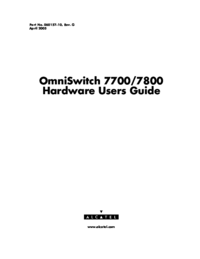

 (8 pages)
(8 pages)







Comments to this Manuals