Alcatel onetouch 217D User Manual
Browse online or download User Manual for Mobile phones Alcatel onetouch 217D. Alcatel onetouch 217D User manual
- Page / 29
- Table of contents
- TROUBLESHOOTING
- BOOKMARKS



- Инструкция для 1
- Alcatel OT-217D 1
- Table of contents 3
- TRAFFIC SAFETY: 4
- CONDITIONS OF USE: 4
- Getting started 7
- Power on your phone 8
- Power off your phone 8
- Your mobile 9
- Main screen icons 10
- Contacts 13
- 13
- Messaging 14
- Call log 15
- FM Radio 16
- Voice memo 16
- Settings 17
- one touch 117/217/228 18
- one touch 117 18
- Call control 19
- Games & Tools 21
- Profiles 23
- Services 24
- Latin input mode/ 24
- Telephone warranty 25
- Accessories 26
- Troubleshooting 26
- English - CJA23L0ALAAA 28
Summary of Contents
лчиттничюнльтцию.глтчн.Бзвыдныwww.sotmarket.ruдбняинфмциятв,тзывы,бзыиыИнструкция дляAl
15 16(1)/(2)From Idle screen- Short keypress: #- Long keypress: activate/deactivate the vibratorIn Edit mode:- Short keypress:access the Symbols table
17 18In one touch 217/228:Battery charge level.Vibration alert: your phone vibrates, but neither rings nor beeps.Headset connected.Call forwarding act
19 20Calls3 ... Making a call3.1 Dial the desired number then press the key to place the call. For dual SIM mod
21 22Adjusting the volumeYou can adjust the sound level during a call using the up/down key.Handling two callsAnswering a second call (ensure that &qu
23 24Available options4.3 From the list of names, you can access the following options:View You may view contacts stored in phone only, SIM only or bo
25 26Settings5.3 Text messagesProfiles Profiles can be retrieved directly from SIM card. Alternatively, you can create your own profile.General Delive
27 28FM Radio7 ... (1) (2)Your phone is equipped with a radio (3) with RDS functionality. You can use the application as a traditional
29 30Settings9 ...(1) (2)From the main menu, select the menu icon (1)\(2) and select the function of your choice in order to customi
31 32Auto keylock9.1.4 Your keypad will be locked automatically, you can set the auto lock time.Unlock the keypadTo unlock the keypad, you may press
33 34 Call forwarding9.2.6 You can activate, cancel or verify the status of the call forwarding to the voicemail or to a specified number. The followi
my world in one touchFor more information about how to use the phone, please go to www.alcatelonetouch.com to download complete user manual. Moreover,
35 36 Network9.4 Network selectionNew search Search the potential networks.Select network The choice of network connection is left up to the user.Sea
37 38 Games & Tools10 ... (1) (2)Games 10.1 (3)Your Alcatel phone includes a game. Select “Game settings”, it allows you to manage settings, i
39 40Once an operation is complete, you can press to clear numbers and carry out a new operation.Hold down the / key to get the decimal point. Confi
41 42Profiles12 ... (1) (2)With this menu, you may personalise ringtones for different events and environments. General12.1 To modify
43 44Services13 ... (1) (2)Contact your network operator to check service availability.(1) one touch 117 only. (2) one touch 217/228/217D.
45 46Telephone warranty15 ...Your phone is warranted against any defect or malfunctioning which may occur in conditions of normal use during t
47 48 Accessories16 (1) ...The latest generation of Alcatel GSM mobile phones offers a built-in handsfree feature that allows you t
49 50My phone cannot charge properlyMake sure you are using an Alcatel battery and the charger from the box• Make sure your battery is inserted proper
51 52I am unable to add a contact in my contactsMake sure that your SIM card contacts are not full; delete some files or save • the files in the phone
лтззлюбымдбнымбмглтчнялжбдджиДтвззввиифмлнидитнлнз2минтымнииДт
1 2Table of contentsSafety and use ... 3General information ...
3 4Safety and use ...We recommend that you read this chapter carefully before using your phone. The manufacturer disclaims
5 6PRIVACY:• Please note that you must respect the laws and regulations in force in your jurisdiction or other jurisdiction(s) where you will use your
7 8During use, the actual SAR values for this device are usually well below the values stated above. This is because, for purposes of system efficienc
9 10Protection against theft (1)Your telephone is identified by an IMEI (phone serial number) shown on the packaging label and in the product’s memory
11 12Place the SIM card with the chip facing downwards and slide it into its housing. Make sure that it is correctly inserted. To remove the card, pre
13 14Your mobile2 .......one touch 117 one touch 217one touch 217Done touch 2281 52 634 7891 52 634 7891 52 634 789‹ Left softkey›
More documents for Mobile phones Alcatel onetouch 217D

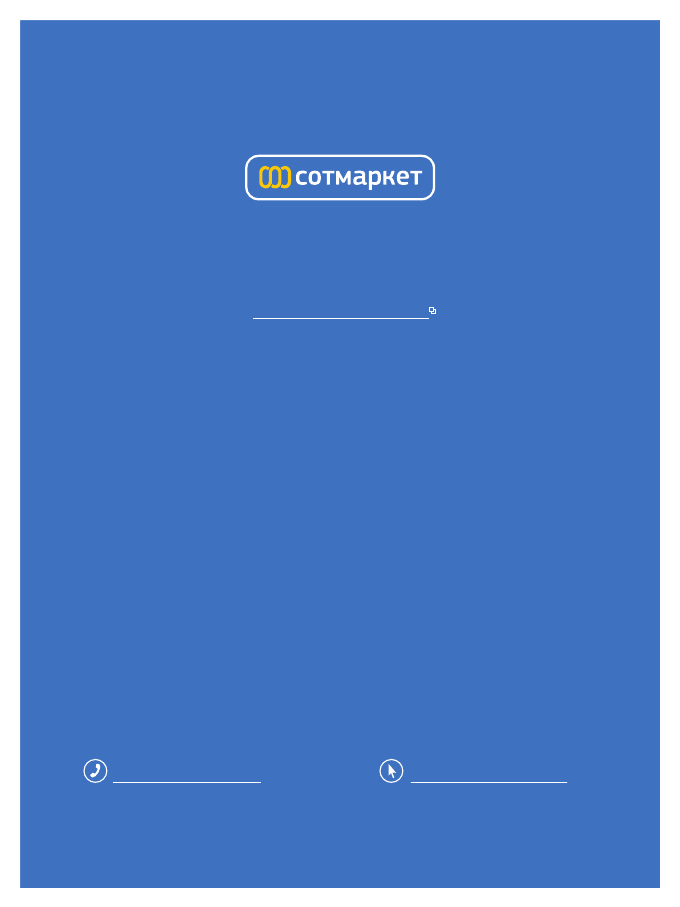
 (3 pages)
(3 pages) (1 pages)
(1 pages) (15 pages)
(15 pages) (21 pages)
(21 pages) (3 pages)
(3 pages) (2 pages)
(2 pages)







Comments to this Manuals